-
Welcome to Tacoma World!
You are currently viewing as a guest! To get full-access, you need to register for a FREE account.
As a registered member, you’ll be able to:- Participate in all Tacoma discussion topics
- Communicate privately with other Tacoma owners from around the world
- Post your own photos in our Members Gallery
- Access all special features of the site
Installing a Pioneer AVIC-X920BT
Discussion in 'Audio & Video' started by cstorer, Aug 26, 2010.


 Pairing Amp with Speakers...Advice Please
Pairing Amp with Speakers...Advice Please How To Power Entune Outside Of Vehicle?
How To Power Entune Outside Of Vehicle? Dash kits?
Dash kits? Need Help Please! On this Dash kit!
Need Help Please! On this Dash kit!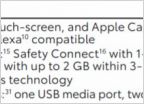 Whats the best way to obtain Apple CarPlay for a 2015 Tacoma?
Whats the best way to obtain Apple CarPlay for a 2015 Tacoma?













































































