-
Welcome to Tacoma World!
You are currently viewing as a guest! To get full-access, you need to register for a FREE account.
As a registered member, you’ll be able to:- Participate in all Tacoma discussion topics
- Communicate privately with other Tacoma owners from around the world
- Post your own photos in our Members Gallery
- Access all special features of the site
Alpine INE-Z928HD New Radio Install
Discussion in 'Audio & Video' started by fletch97, Feb 13, 2013.
Page 1 of 5
Page 1 of 5


 Thoughts/advice
Thoughts/advice Pioneer AVIC-X920BT (and Adapters) Install Drawing
Pioneer AVIC-X920BT (and Adapters) Install Drawing Help me build my a moderate sound system
Help me build my a moderate sound system JBL Stock Gear To New Issues
JBL Stock Gear To New Issues Looking for some help
Looking for some help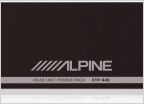 Simple setup questions
Simple setup questions