-
Welcome to Tacoma World!
You are currently viewing as a guest! To get full-access, you need to register for a FREE account.
As a registered member, you’ll be able to:- Participate in all Tacoma discussion topics
- Communicate privately with other Tacoma owners from around the world
- Post your own photos in our Members Gallery
- Access all special features of the site
Sorting problem on none JBL head unit 2013
Discussion in 'Audio & Video' started by k19, May 15, 2013.


 Please help---cannot find dash kit
Please help---cannot find dash kit DASAITA ANDROID 9.0 UNIT WITH APPLE CARPLAY WIRELESS AND OEM AUDIO PLUS
DASAITA ANDROID 9.0 UNIT WITH APPLE CARPLAY WIRELESS AND OEM AUDIO PLUS HAM Radio Inteference
HAM Radio Inteference 2 way or 3 way door speakers?
2 way or 3 way door speakers?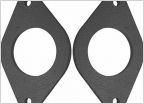 Morel Tempo Ultra 692 MKII
Morel Tempo Ultra 692 MKII $13 GPS/satellite antenna for factory navigation
$13 GPS/satellite antenna for factory navigation














































































