-
Welcome to Tacoma World!
You are currently viewing as a guest! To get full-access, you need to register for a FREE account.
As a registered member, you’ll be able to:- Participate in all Tacoma discussion topics
- Communicate privately with other Tacoma owners from around the world
- Post your own photos in our Members Gallery
- Access all special features of the site
Pioneer AVH-X3500BHS
Discussion in 'Audio & Video' started by TacOffRoad11, Dec 20, 2013.


 Which amp wiring kit to buy
Which amp wiring kit to buy Changing out radio in a 2010 Tacoma
Changing out radio in a 2010 Tacoma Any audio experts know where this plugs into? 2015 HU
Any audio experts know where this plugs into? 2015 HU Quick qestion about correct HU wiring harness
Quick qestion about correct HU wiring harness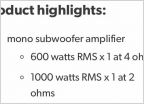 Audiofrog two GB10’s 2 ohm or 4 ohm Version?
Audiofrog two GB10’s 2 ohm or 4 ohm Version?















































































