-
Welcome to Tacoma World!
You are currently viewing as a guest! To get full-access, you need to register for a FREE account.
As a registered member, you’ll be able to:- Participate in all Tacoma discussion topics
- Communicate privately with other Tacoma owners from around the world
- Post your own photos in our Members Gallery
- Access all special features of the site
2014 Non JBL w/ navigation retrofit DIY w/ info & part numbers
Discussion in 'Audio & Video' started by steveo27, Mar 3, 2014.
Page 8 of 23
Page 8 of 23


 Stand alone Front Camera 2019 SR5
Stand alone Front Camera 2019 SR5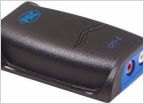 Amp installed now not voice command or call volume
Amp installed now not voice command or call volume USB HELP!
USB HELP! Subwoofer in a 2004 Double Cab?
Subwoofer in a 2004 Double Cab? Recurve wiring question
Recurve wiring question Anyone ever install Bass under passenger seat?
Anyone ever install Bass under passenger seat?


