-
Welcome to Tacoma World!
You are currently viewing as a guest! To get full-access, you need to register for a FREE account.
As a registered member, you’ll be able to:- Participate in all Tacoma discussion topics
- Communicate privately with other Tacoma owners from around the world
- Post your own photos in our Members Gallery
- Access all special features of the site
how to add profile pic
Discussion in 'Off-Topic Discussion' started by chevy2toyo, Jul 24, 2013.


 Video call question
Video call question Cellphone indoor signal booster
Cellphone indoor signal booster Restocking my house opinions needed on best knives, pots and pans?
Restocking my house opinions needed on best knives, pots and pans? Lithium Jump Packs?
Lithium Jump Packs? I need Job Security... hahaha
I need Job Security... hahaha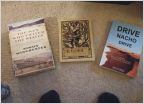 2016 Christmas Gifts and BS
2016 Christmas Gifts and BS







































































