-
Welcome to Tacoma World!
You are currently viewing as a guest! To get full-access, you need to register for a FREE account.
As a registered member, you’ll be able to:- Participate in all Tacoma discussion topics
- Communicate privately with other Tacoma owners from around the world
- Post your own photos in our Members Gallery
- Access all special features of the site
iPhone 6 issues with entune?
Discussion in '2nd Gen. Tacomas (2005-2015)' started by RearViewMirror, Jun 2, 2015.
Page 1 of 3
Page 1 of 3


 Bed Extender Advice?
Bed Extender Advice?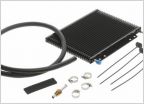 Aftermarket Hitch Choice?
Aftermarket Hitch Choice? Uca install cut bolts
Uca install cut bolts Center console mask
Center console mask Spindles
Spindles My New OEM Fog Light Install
My New OEM Fog Light Install








































































