-
Welcome to Tacoma World!
You are currently viewing as a guest! To get full-access, you need to register for a FREE account.
As a registered member, you’ll be able to:- Participate in all Tacoma discussion topics
- Communicate privately with other Tacoma owners from around the world
- Post your own photos in our Members Gallery
- Access all special features of the site
Tablet/GPS/Set-Up/Apps/Rigging Questions
Discussion in '1st Gen. Tacomas (1995-2004)' started by Ryan_3TacosIn, Sep 27, 2017.


 Radio/Battery issue
Radio/Battery issue Past time to do my timing belt
Past time to do my timing belt Fog light bar
Fog light bar Spark plugd
Spark plugd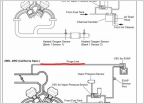 No Check Engine, no codes running but rich and rough
No Check Engine, no codes running but rich and rough








































































