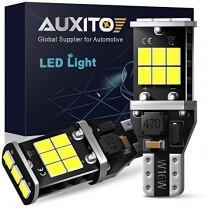-
Welcome to Tacoma World!
You are currently viewing as a guest! To get full-access, you need to register for a FREE account.
As a registered member, you’ll be able to:- Participate in all Tacoma discussion topics
- Communicate privately with other Tacoma owners from around the world
- Post your own photos in our Members Gallery
- Access all special features of the site
Function Button Lighting Around Head Unit
Discussion in '3rd Gen. Tacomas (2016-2023)' started by TheWindowMan, Nov 29, 2018.
Page 1 of 2
Page 1 of 2


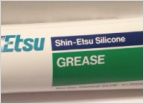 Aerospace 303 for tire appearance....yea or nea?
Aerospace 303 for tire appearance....yea or nea? Base SR Tacoma's LAME missing safety feature
Base SR Tacoma's LAME missing safety feature Squeaky 2016 toyota tacoma sr5
Squeaky 2016 toyota tacoma sr5 Anyone try these dash bezels??
Anyone try these dash bezels?? Always on Power
Always on Power Bed rack that is not a ripoff?
Bed rack that is not a ripoff?