-
Welcome to Tacoma World!
You are currently viewing as a guest! To get full-access, you need to register for a FREE account.
As a registered member, you’ll be able to:- Participate in all Tacoma discussion topics
- Communicate privately with other Tacoma owners from around the world
- Post your own photos in our Members Gallery
- Access all special features of the site
Entune clock issue
Discussion in '3rd Gen. Tacomas (2016-2023)' started by Oscar I, Jan 8, 2019.
Page 1 of 2
Page 1 of 2


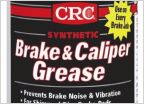 Creaking clutch pedal
Creaking clutch pedal Best Dash Cam For Off Roading? Need Advice!
Best Dash Cam For Off Roading? Need Advice!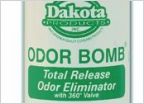 Get rid of wet backseat musty smell
Get rid of wet backseat musty smell Undercover ridgelander for 3rd gen
Undercover ridgelander for 3rd gen Part Number for Door Panel Clips?
Part Number for Door Panel Clips? Confirmation on Oil Filter Housing
Confirmation on Oil Filter Housing










































































