-
Welcome to Tacoma World!
You are currently viewing as a guest! To get full-access, you need to register for a FREE account.
As a registered member, you’ll be able to:- Participate in all Tacoma discussion topics
- Communicate privately with other Tacoma owners from around the world
- Post your own photos in our Members Gallery
- Access all special features of the site
OBD Fusion tips and tricks
Discussion in '3rd Gen. Tacomas (2016-2023)' started by Totall4285, Jan 28, 2019.
Page 1 of 30
Page 1 of 30


 Rotor and vibrations? Just read a article.
Rotor and vibrations? Just read a article. Best traction on wet grass.
Best traction on wet grass. Taco truck tool box ideas?
Taco truck tool box ideas? Looking to install a fridge/ freezer
Looking to install a fridge/ freezer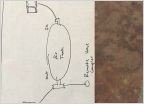 ARB CKMTA12 Question
ARB CKMTA12 Question Can someone take some measurements on a 2021 Taco? I get mine soon and I'm looking for a dog step.
Can someone take some measurements on a 2021 Taco? I get mine soon and I'm looking for a dog step.








