-
Welcome to Tacoma World!
You are currently viewing as a guest! To get full-access, you need to register for a FREE account.
As a registered member, you’ll be able to:- Participate in all Tacoma discussion topics
- Communicate privately with other Tacoma owners from around the world
- Post your own photos in our Members Gallery
- Access all special features of the site
Plug N play harness to relocate USB port.
Discussion in '3rd Gen. Tacomas (2016-2023)' started by mutely, Sep 16, 2017.
Page 4 of 7
Page 4 of 7


 My turn signal stopped working
My turn signal stopped working Advice for Rack system
Advice for Rack system Wiring options for dash cam
Wiring options for dash cam Paint Chips from Tires
Paint Chips from Tires 75w Ravenol couldn’t empty the bottle
75w Ravenol couldn’t empty the bottle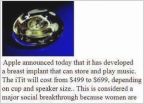 Subwoofer help needed
Subwoofer help needed










