-
Welcome to Tacoma World!
You are currently viewing as a guest! To get full-access, you need to register for a FREE account.
As a registered member, you’ll be able to:- Participate in all Tacoma discussion topics
- Communicate privately with other Tacoma owners from around the world
- Post your own photos in our Members Gallery
- Access all special features of the site
Anytimebackupcamera.com Install- Front and Rear Cameras
Discussion in '3rd Gen. Tacomas (2016-2023)' started by Papadave418, Sep 7, 2018.
Page 44 of 60
Page 44 of 60


 OEM automatic tailgate lock broke one week out of warranty
OEM automatic tailgate lock broke one week out of warranty Best speakers for Tacoma (front)
Best speakers for Tacoma (front) Cheap RAM mount
Cheap RAM mount Security System
Security System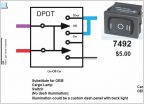 Bed lights for access cab
Bed lights for access cab Blue Sea Fuse Block - Newb, trying not to electrocute himself
Blue Sea Fuse Block - Newb, trying not to electrocute himself
















