-
Welcome to Tacoma World!
You are currently viewing as a guest! To get full-access, you need to register for a FREE account.
As a registered member, you’ll be able to:- Participate in all Tacoma discussion topics
- Communicate privately with other Tacoma owners from around the world
- Post your own photos in our Members Gallery
- Access all special features of the site
How to stop dual screen?
Discussion in '3rd Gen. Tacomas (2016-2023)' started by rob4092xx, Mar 19, 2020.
Page 1 of 2
Page 1 of 2


 Who’s had luck mounting traction boards under the OEM Tonneau?
Who’s had luck mounting traction boards under the OEM Tonneau? Headlamp question
Headlamp question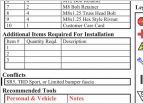 TRD skid plate question
TRD skid plate question Best towing mirrors for Tacomas
Best towing mirrors for Tacomas 2017 Tacoma TRD Off Road double cab storage dimensions
2017 Tacoma TRD Off Road double cab storage dimensions Can I order just the factory overload leaf spring?
Can I order just the factory overload leaf spring?














































































