-
Welcome to Tacoma World!
You are currently viewing as a guest! To get full-access, you need to register for a FREE account.
As a registered member, you’ll be able to:- Participate in all Tacoma discussion topics
- Communicate privately with other Tacoma owners from around the world
- Post your own photos in our Members Gallery
- Access all special features of the site
Trigger Six Shooter Accessory Control System by Advanced Accessory Concepts Install and Review
Discussion in '3rd Gen. Tacomas (2016-2023)' started by pc3coyote, Nov 17, 2019.
Page 1 of 3
Page 1 of 3


 Trd beadlocks
Trd beadlocks 1/2" coilover spacer install
1/2" coilover spacer install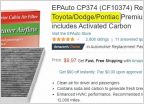 Air Cabin Filter
Air Cabin Filter Squeaky LCA
Squeaky LCA Hitch Pin (Lock) Minimum Width for Shaft Section
Hitch Pin (Lock) Minimum Width for Shaft Section The Battle Between Appearance & Functionality (and Cost)
The Battle Between Appearance & Functionality (and Cost)






