-
Welcome to Tacoma World!
You are currently viewing as a guest! To get full-access, you need to register for a FREE account.
As a registered member, you’ll be able to:- Participate in all Tacoma discussion topics
- Communicate privately with other Tacoma owners from around the world
- Post your own photos in our Members Gallery
- Access all special features of the site
Techstream Tips and Tricks
Discussion in '3rd Gen. Tacomas (2016-2023)' started by Totall4285, Mar 10, 2019.
Page 4 of 31
Page 4 of 31


 Not the typical “wheel” purchase.
Not the typical “wheel” purchase. Looking to add some height to my 2019 Tacoma TRD sport
Looking to add some height to my 2019 Tacoma TRD sport ARB Locker + ARB Compressor
ARB Locker + ARB Compressor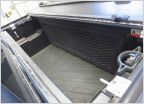 Fold-a-Cover Personal Caddy for 3rd gens - Thoughts?
Fold-a-Cover Personal Caddy for 3rd gens - Thoughts? Bed Floor Lay Flat Cargo Cleats or Rings
Bed Floor Lay Flat Cargo Cleats or Rings
