-
Welcome to Tacoma World!
You are currently viewing as a guest! To get full-access, you need to register for a FREE account.
As a registered member, you’ll be able to:- Participate in all Tacoma discussion topics
- Communicate privately with other Tacoma owners from around the world
- Post your own photos in our Members Gallery
- Access all special features of the site
New 2020 head unit. Buying?
Discussion in '3rd Gen. Tacomas (2016-2023)' started by Rihakil, Feb 15, 2019.
Page 18 of 24
Page 18 of 24


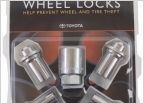 16 limited locking lug nuts
16 limited locking lug nuts Dual battery setup
Dual battery setup Not another TRD Pro suspension upgrade thread...
Not another TRD Pro suspension upgrade thread... 3rd Gen and Torque App
3rd Gen and Torque App Tailgate bedrail - 2019 OR?
Tailgate bedrail - 2019 OR? What is this for?
What is this for?














































































