-
Welcome to Tacoma World!
You are currently viewing as a guest! To get full-access, you need to register for a FREE account.
As a registered member, you’ll be able to:- Participate in all Tacoma discussion topics
- Communicate privately with other Tacoma owners from around the world
- Post your own photos in our Members Gallery
- Access all special features of the site
How to turn off "adaptive" news on the iOS Chrome app?
Discussion in 'Off-Topic Discussion' started by Andiamo, Aug 30, 2021.


 Outdoor Watch
Outdoor Watch Adding a capacitor to a fuse for initial loading?
Adding a capacitor to a fuse for initial loading?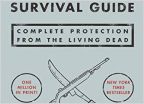 We all need to be prepared.
We all need to be prepared. What would you do with $150?
What would you do with $150? What mattress do you use?
What mattress do you use? Magnet to Key
Magnet to Key


































































