-
Welcome to Tacoma World!
You are currently viewing as a guest! To get full-access, you need to register for a FREE account.
As a registered member, you’ll be able to:- Participate in all Tacoma discussion topics
- Communicate privately with other Tacoma owners from around the world
- Post your own photos in our Members Gallery
- Access all special features of the site
Joying 10.1 w/ 4G LTE
Discussion in 'Audio & Video' started by Switch360, Dec 24, 2020.
Page 4 of 5
Page 4 of 5


 Ham GMRS or CB
Ham GMRS or CB Subwoofer Set up on Amazon, Good deal or not?
Subwoofer Set up on Amazon, Good deal or not? Premium Audio Upgrade for less than $250
Premium Audio Upgrade for less than $250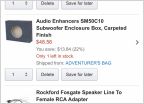 New to subs/amps. Any help appreciated
New to subs/amps. Any help appreciated Which Wiring Adapters Do I Need For Non-JBL System, Howto Connect To OEM GPS Antenna?
Which Wiring Adapters Do I Need For Non-JBL System, Howto Connect To OEM GPS Antenna?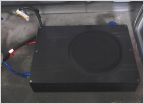 Compact Powered subs
Compact Powered subs



