-
Welcome to Tacoma World!
You are currently viewing as a guest! To get full-access, you need to register for a FREE account.
As a registered member, you’ll be able to:- Participate in all Tacoma discussion topics
- Communicate privately with other Tacoma owners from around the world
- Post your own photos in our Members Gallery
- Access all special features of the site
Microphone not connected
Discussion in '3rd Gen. Tacomas (2016-2023)' started by GlockLesnar, Jan 14, 2022.


 2016 Lund SX Fender Flare Problems
2016 Lund SX Fender Flare Problems Truck Bed Bolt keeps spinning help!
Truck Bed Bolt keeps spinning help! Battery replacement/ keep settings
Battery replacement/ keep settings Tonneau cover help!
Tonneau cover help!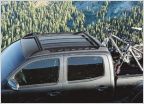 ISO OEM Roof Rack
ISO OEM Roof Rack Changing brake fluid out on off road
Changing brake fluid out on off road













































































