-
Welcome to Tacoma World!
You are currently viewing as a guest! To get full-access, you need to register for a FREE account.
As a registered member, you’ll be able to:- Participate in all Tacoma discussion topics
- Communicate privately with other Tacoma owners from around the world
- Post your own photos in our Members Gallery
- Access all special features of the site
Anyone here post using a Mac? Issue w/ photos...
Discussion in 'Off-Topic Discussion' started by clenkeit, Jun 11, 2022.


 Working man pants that don’t suck?
Working man pants that don’t suck? What work boots are you wearing to work?
What work boots are you wearing to work?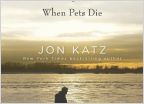 The Perfect Day
The Perfect Day How do I store fuel can in the bed?
How do I store fuel can in the bed? How to thickly clear coat this???
How to thickly clear coat this??? The gift for the man who wants EVERYTHING.
The gift for the man who wants EVERYTHING.


































































