-
Welcome to Tacoma World!
You are currently viewing as a guest! To get full-access, you need to register for a FREE account.
As a registered member, you’ll be able to:- Participate in all Tacoma discussion topics
- Communicate privately with other Tacoma owners from around the world
- Post your own photos in our Members Gallery
- Access all special features of the site
Can I use Siri with Bluetooth through the Tacoma head unit?
Discussion in '3rd Gen. Tacomas (2016-2023)' started by traylor1, May 4, 2024.


 Bed racks and t-slots
Bed racks and t-slots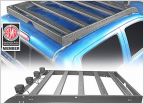 Roof rack opinion
Roof rack opinion Radio works only when headlight switch is on?
Radio works only when headlight switch is on? Anyone Use Covers on Their Seats Like These?
Anyone Use Covers on Their Seats Like These? Calling all lift/suspension experts!
Calling all lift/suspension experts! Cheap Go Pro to fit windshield mount?
Cheap Go Pro to fit windshield mount?












































































