-
Welcome to Tacoma World!
You are currently viewing as a guest! To get full-access, you need to register for a FREE account.
As a registered member, you’ll be able to:- Participate in all Tacoma discussion topics
- Communicate privately with other Tacoma owners from around the world
- Post your own photos in our Members Gallery
- Access all special features of the site
Any PC Builders Out There?
Discussion in 'Technology' started by Tacoma_SR5Pro, Nov 19, 2017.
Page 300 of 336
Page 300 of 336


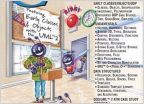 C++ Help
C++ Help Computer Dual Monitor Help
Computer Dual Monitor Help IT Help Request - Router Recommendations
IT Help Request - Router Recommendations First 3D printer?
First 3D printer? Robot vacuum?
Robot vacuum? Best Way to Stream from a Laptop to Multiple TV's Wirelessly
Best Way to Stream from a Laptop to Multiple TV's Wirelessly














































































