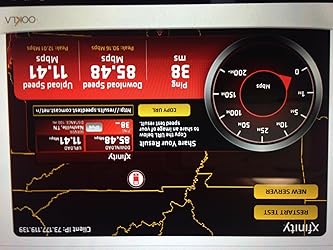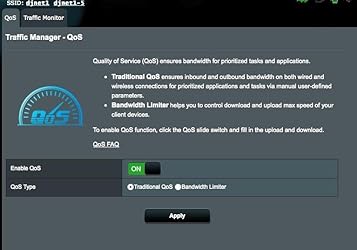| Standing screen display size | 8.1 Inches |
|---|---|
| Wireless Type | 802.11a/b/g/n/ac |
| Number of USB 2.0 Ports | 1 |
| Number of USB 3.0 Ports | 1 |
-

-

-

-

-

-
 4 VIDEOS
4 VIDEOS -

Image Unavailable
Color:
-

-
-
- To view this video download Flash Player
ASUS Dual-band 3x3 AC1750 Wifi 4-port Gigabit Router with speeds up to 1750Mbps & AiRadar to strengthens Wireless Connections via High-powered Amplification Beam-forming - 2x USB 2.0 Ports (RT-AC66U)
| Brand | ASUS |
| Model Name | RT-AC66U |
| Special Feature | WPS |
| Frequency Band Class | Dual-Band |
| Wireless Communication Standard | 802.11a/b/g/n/ac |
| Compatible Devices | Printer |
| Frequency | 5 GHz |
| Recommended Uses For Product | Monitoring |
| Included Components | Computer Peripherals^Routers^Network Routers^ |
| Connectivity Technology | Wired^Wireless |
About this item
- 5th generation 802.11ac chipset gives you concurrent dual-band 2.4GHz/5GHz for up to super-fast 1.75Gbps
- ASUS AiCloud service: Access, stream, share, sync - all on the go with unlimited storage expansion!
- Gigabit Ethernet ports for the fastest, most reliable internet performance,AiRadar optimizes wireless coverage with detachable high-powered antennas
- Enjoy the ASUSWRT dashboard UI for 3 steps easy setup, signal monitoring, and network application control, Download Master for wireless data storage and access to your router-connected USB storage devices
- File sharing, printer sharing, and 3G sharing via two multi-functional built-in USB ports
- ASUS Ranked “Highest Customer Satisfaction with Wireless Routers in the U.S.”– J.D. Power
There is a newer model of this item:
Consider a similar item
Similar items that may deliver to you quickly

 Climate Pledge FriendlyProducts with trusted sustainability certification(s). Learn more
Climate Pledge FriendlyProducts with trusted sustainability certification(s). Learn morePRODUCT CERTIFICATION (1)

Pre-owned Certified: Electronics products are inspected, cleaned and (if applicable) repaired to excellent functional standards. Buying Pre-owned extends a product's life, reducing e-waste and raw material extraction.
Important information
Legal Disclaimer
Disclaimer: Actual data throughput and WiFi coverage will vary from network conditions and environmental factors, including the volume of network traffic, building material and construction, and network overhead, result in lower actual data throughput and wireless coverage.
Product guides and documents
Compare with similar items
This Item  ASUS Dual-band 3x3 AC1750 Wifi 4-port Gigabit Router with speeds up to 1750Mbps & AiRadar to strengthens Wireless Connections via High-powered Amplification Beam-forming - 2x USB 2.0 Ports (RT-AC66U) | Recommendations | dummy | dummy | dummy | dummy | |
Try again! Added to Cart | Try again! Added to Cart | Try again! Added to Cart | Try again! Added to Cart | Try again! Added to Cart | Try again! Added to Cart | |
| Price | $89.99$89.99 | -16% $208.83$208.83 List: $249.99 | -11% $239.52$239.52 List: $269.99 | -22% $141.18$141.18 List: $179.99 | -15% $169.76$169.76 List: $199.99 | -32% $88.60$88.60 List: $129.99 |
| Delivery | Get it May 17 - 21 | Get it as soon as Monday, May 20 | Get it as soon as Sunday, May 19 | Get it as soon as Sunday, May 19 | Get it as soon as Sunday, May 19 | Get it as soon as Sunday, May 19 |
| Customer Ratings | ||||||
| User interface | 3.6 | 4.3 | 4.3 | 4.4 | 4.3 | 4.2 |
| WiFi signal | 3.3 | 4.5 | 4.2 | 4.5 | 4.4 | 4.4 |
| Tech Support | 2.4 | 3.7 | 3.5 | 3.7 | 4.0 | 3.9 |
| Easy to install | — | 4.5 | 4.6 | — | 4.3 | — |
| Value for money | — | — | 2.8 | — | 4.3 | 4.3 |
| Sold By | NetBetShop | Amazon.com | Amazon.com | Amazon.com | Amazon.com | Amazon.com |
| connectivity tech | Wired^Wireless | Wi-Fi, Ethernet, USB | Wi-Fi, Ethernet, USB | Wi-Fi, Ethernet, USB | — | Wi-Fi |
| number of ports | 5 | 6 | 6 | 5 | 5 | 5 |
| data transfer rate | 1750 megabits per second | 5700 megabits per second | 6000 megabits per second | 5400 megabits per second | 5400 megabits per second | 2976 megabits per second |
| wireless standard | 802 11 ABGNAC | 802 11 AX, 802 11 AC, 802 11 N, 802 11 G, 802 11 A | 802 11 AX, 802 11 AC, 802 11 G, 802 11 G, 802 11 A | 802 11 AX, 802 11 AC, 802 11 G, 802 11 G, 802 11 A | 802 11 AX, 802 11 AC, 802 11 N, 802 11 G, 802 11 B | 802 11 AX, 802 11 AC, 802 11 B, 802 11 G, 802 11 N |
| frequency band class | dual band | dual band | dual band | dual band | tri band | dual band |
| lan port bandwidth | 10/100/1000 (Gigabit) | 2.5 Gigabit | 2.5 Gigabit | Gigabit | 10/100/1000 Mbps | 10/100/1000 Mbps |
What's in the box
From the manufacturer

RT-AC66U
The ASUS RT-AC66U is a dual-band AC1750 Gigabit router packed with ASUS-exclusive technologies such as AiRadar for expanded and more consistent wireless coverage and ASUSWRT for quick and easy setup of your network as well as intuitive sharing of USB devices.
At-A-Glance
- Dual-band data rates up to 1750 Mbps
- ASUSWRT interface for intuitive setup and network management
- Dual USB ports for easily sharing files/printers/and 3G/4G modems across your network
Features and Benefits
|
|
|
|
|
|---|---|---|---|
Versatile DesignThe slim RT-AC66 fits nearly anywhere, includes a stand, and boasts 3 external antennas that you can position for enhanced signal reception. The design chassis is also VESA wall mountable to place it behind monitors and other areas. |
Easily Share USB DevicesWith dual USB ports, the RT-AC66 becomes a true multi-role device, allowing for you to easily share your important files and media across your home network as well as share resources such as a 3G/4G modem or USB printer. |
ASUSWRT User InterfaceThe RT-AC66U features the enhanced, intuitive ASUSWRT user interface, which gives you easy access to both the 3-step web-based installation process and a wealth of robust advanced options. |
ASUS Router AppWith the ASUS Router App it’s much easier and more intuitive to manage your ASUS router. From initial setup to real-time network traffic monitoring to managing security settings and connected devices. |

What's Inside the Box
- RT-AC66U Dual-Band Wireless-N1750 Gigabit Router.
- Router Stand.
- RJ-45 Cable.
- Support CD (User Manual and Utility Software).
- Power Adapter.
- Warranty Card.
- Quick Start Guide.
Specifications
- Wireless Type: 802.11 ac/n/g/a/b
- Wireless Speed: Up to 1750 Mbps
- Wireless Frequency: Dual-band (2.4 & 5 GHz)
- Wired Connectivity: 4x LAN, 1x WAN gigabit Ethernet ports
- USB Port(s): 2x USB 2.0
Product Description
The ASUS RT-AC66U Gigabit wireless dual-band router offers users Broadcom’s 5th generation Wi-Fi (5G WiFi). Its 2.4GHz/5GHz bands drive data rates of 1.75Gbps, or three times 802.11n speeds. ASUS AiRadar technology amplifies transmissions for optimized signals, helping expand networks. The RT-AC66U uses ASUSWRT setup, QoS standards, multiple SSIDs, and twin USB ports, turning it into a multi-role device with file, DLNA, and printer server capabilities with 3 x detachable R-SMA type antenna, >50% wider coverage than standard N SPEC, VPN Server function enable and IPv6 support ASUS RT-AC66U is a true Business class router yet affordable from regular consumers.
Looking for specific info?
Product information
Technical Details
| Brand | ASUS |
|---|---|
| Series | RT-AC66U |
| Item model number | RT-AC66U (AC1750) |
| Operating System | Windows 7, Mac OS |
| Item Weight | 1.46 pounds |
| Product Dimensions | 8.14 x 5.86 x 1.4 inches |
| Item Dimensions LxWxH | 8.14 x 5.86 x 1.4 inches |
| Color | Black |
| Computer Memory Type | DRAM |
| Voltage | 19 Volts |
| Batteries | 1 AAA batteries required. |
| Manufacturer | ASUS |
| Language | English |
| ASIN | B008ABOJKS |
| Is Discontinued By Manufacturer | No |
| Date First Available | June 10, 2012 |
Additional Information
| Customer Reviews |
4.2 out of 5 stars |
|---|---|
| Best Sellers Rank | #43,475 in Computers & Accessories (See Top 100 in Computers & Accessories) #1,498 in Computer Routers |
Warranty & Support
Feedback
Videos
Videos for this product

1:46
Click to play video

How to improve WiFi signal
ASUS Computer International Direct
Videos for this product

2:54
Click to play video

ASUS N600 Wireless Gigabit Router Unboxing
Amazon Gadgets
Customer reviews
Customer Reviews, including Product Star Ratings help customers to learn more about the product and decide whether it is the right product for them.
To calculate the overall star rating and percentage breakdown by star, we don’t use a simple average. Instead, our system considers things like how recent a review is and if the reviewer bought the item on Amazon. It also analyzed reviews to verify trustworthiness.
Learn more how customers reviews work on AmazonCustomers say
Customers like the connectivity, speed, and features of the networking router. For example, they mention it solves network woes, maintains all connections, and has powerful wireless. Some appreciate the ease of setup and performance. That said, opinions are mixed on reboots, quality, and value.
AI-generated from the text of customer reviews
Customers like the connectivity of the router. They mention that it solves their network woes, maintains all their connections, and has powerful wireless. They also say that the router is easy to setup and has a strong signal. Some customers also mention that the wired connections worked fine while others say that devices with a wireless connection utilized the bandwidth the N provides.
"...No need for powerline ethernet now!The web interface is well thought out and very intuitive...." Read more
"...First thing I noted, I like the GUI - well laid out, easy to see, with simpler options for basic users and more advanced settings for network people..." Read more
"...In terms of reliability, I am about 2 weeks in. No reboots, incredibly reliable streaming...." Read more
"...the Netgear's performance but noticed slowly that the 2.4Ghz spectrum was getting crowded around where I live, and that the range was not as good as..." Read more
Customers like the performance of the router. They say it works well for them, the 2.4 GHz band works well, and it runs smoothly with no issues. Customers are also impressed with the simplicity and ease of setup, saying it works perfectly with PS3, Roku, and Yamaha network av.
"...Yet performance never suffers. Comcast gives me just about 50Mbps if I check a computer connected via ethernet to the Comcast modem...." Read more
"...Bottom Line:This router rocks, in terms of simplicity and just working I am VERY satisfied and would not hesitate to buy another...." Read more
"...a hard drive, Nest, and multiple macs and PCs - and it works flawlessly with all of them. The setup experience was incredibly easy...." Read more
"...this in September of 2014, I was amazed and satisfied with the performance this router delivered, especially after coming from a $40 Belkin router..." Read more
Customers find the setup of the networking router user-friendly. They mention that the install was incredibly easy, and the software and help are easy to follow. They also say the cloud drive was simple to setup and worked. Customers also say that the settings are fairly easy to figure out and there are many options to choose from.
"...So setup is easy. Performance is great. Features are extensive. I also think the thing looks very cool. I highly recommend this router." Read more
"...Easy and intuitive interface, strong coverage, high throughput...." Read more
"...noted, I like the GUI - well laid out, easy to see, with simpler options for basic users and more advanced settings for network people like myself...." Read more
"...Impressively, the setup process just detected and configured correctly out of the gate. Setup process took about 20 minutes max...." Read more
Customers are happy with the speed of the router. They say the throughput is amazing, N connected devices are noticeably faster, and the wireless speeds are outstanding. The router is running on Linux OS, and its reboot time is extremely fast. Netflix loads in seconds, and HBOGO had no trouble. The setup is easy, and performance is great.
"...So setup is easy. Performance is great. Features are extensive. I also think the thing looks very cool. I highly recommend this router." Read more
"...Easy and intuitive interface, strong coverage, high throughput...." Read more
"...a few times over the last couple of weeks - and there has been no drop in speed (unlike the Dlink which would gradually slow down until rebooted)...." Read more
"...With this it is a max of 5 and her speeds are amazing when compared to the E1200's speeds.Utilities:..." Read more
Customers find the router very feature rich, with a reliable connection. They also say it has more features and options than most people would use. Customers also say the interface is impressive and provides the functionality, efficiency, and reliability they need.
"...So setup is easy. Performance is great. Features are extensive. I also think the thing looks very cool. I highly recommend this router." Read more
"...It even has utilities such as ping, traceroute, and nslookup, as well as a GUI page to send WOL packets to computers that support it...." Read more
"...This allows for you to just make a cloud disk, smart access with the ability to make your computer wake on LAN so that you can access your data even..." Read more
"...GUI is incredibly easy to understand and has tremendous amount of information and features...." Read more
Customers are mixed about the quality of the router. Some mention it's a very nice solid piece of equipment that will hopefully last a long time, with high quality for such a little router. However, others say that the stock firmware from ASUS is buggy and the router started to really go downhill in terms of performance and reliability.
"...- I've had this router for almost a year now, and it's still the most reliable and the best performing router I've ever had to pleasure to work with!" Read more
"...speeds have been about as good as they can be, and it's been completely reliable...." Read more
"...of purchase, this router started to really go downhill in terms of performance and reliability...." Read more
"...The criss-cross grid pattern is done extremely well. The unit itself is solid, a very heavy device for it's size, which is nice for a change...." Read more
Customers are mixed about the value of the router. Some mention that the features have made it worth the price, while others say that it is not worth the money and difficult to fix.
"...This router is on the high-end of home wireless routers, but is well worth the price...." Read more
"...The price has even come down a bit, making it even more of a reason for picking this up." Read more
"...While this router is expensive, this one is worth the money and should provide years of great service." Read more
"...link is for a 20 footer, but there's different lengths and ALL at a great price and awesome quality...." Read more
Customers are mixed about the reboots. Some mention that they have had no connectivity issues or interference, while others say that they are having to reset the router almost daily.
"...to get issues where streaming was choppy, and also that it required frequent reboots to get a decent hassle free streaming experience...." Read more
"Edit 6/06/2013 -Still working good, no reboots in a long while...." Read more
"...'s chipset to handle and it would quickly become overwhelmed and require a reboot...." Read more
"...It is a very nice solid of equipment and will hopefully last a long time...." Read more
Reviews with images
-
Top reviews
Top reviews from the United States
There was a problem filtering reviews right now. Please try again later.
To start, I am fairly knowledgable (through experience) on setting up networks. I had (and still have) a Netgear N300 (WNR3500L) that I received for free through the SamKnows program. If you're not familiar, that is an organization that reports ISP performance to the FCC, grades it if you will. Anyway, it replaced my old Linksys (which I also still have, and which was running open-source firmware). I was happy with the Netgear's performance but noticed slowly that the 2.4Ghz spectrum was getting crowded around where I live, and that the range was not as good as I liked (this being used in a 2 story old 1950s home). Still for free, the router was great.
Eventually I really needed better wi-fi range. I also realized I had many products that could utilize the 5Ghz band. (And later, by late 2013, I had more than a few devices which could utilize 802.11ac). After much research I settled upon this router. It had good reviews, and I also really like the ASUS brand based on other devices I had used (motherboards, the Nexus 7 2012 and 2013).
------------------------------------------
Setup was painless. I did it twice, let me explain why:
First setup was your traditional setup, router to your ISP's modem, in this case my Comcast modem. You plug in your computer directly to this device's ethernet port (ports 1-4), and have it plugged in and powered on. It'll give your computer an IP address, get on a browser and it'll automatically re-direct to the built-in setup pages. I simply followed the instructions and I was up and running. At some point during setup it had asked me to connect the router to the Comcast modem, and I set the MAC address for Comcast that I know works (further explained below), and I was up and running.
(The MAC thing)
Now for anyone not familiar, some ISPs (including Comcast, at least here in Chicago) "imprint" on the MAC address of the device you activated your Comcast connection with. Basically every device that can connect to a network has its own MAC address, it's like the device's social security number, something unique to identify the device with. So I first activated my service long ago with an old laptop, and I had saved the MAC address I used, let's pretend it was "ABC". From there on, I knew anytime I needed to connect something to the Comcast modem, the device's MAC address needed to be "ABC." Now I know I just said MAC addresses are unique, but you can also manually set a device's MAC address. So when I had my old Netgear connected to the Comcast modem, it's MAC address was set to ABC, and now that I connected the ASUS, I needed to change it's MAC to be the same. Failure to do so would mean your connection to Comcast will intermittently but reliably drop, slow down, etc.
So why the second setup? Well I was happy with my setup but after a few weeks I realized that without having my SamKnows router connected, the organization couldn't collect and grade my ISP. So I had to re-arrange my network.
I went from: INTERNET > Comcast Modem > this ASUS router > all of the devices in my home
to this: INTERNET > Comcast Modem > Netgear router > this ASUS router > all of the devices in my home
And I could've actually left the setup the way it was but I chose to switch this router from the standard "Wireless Router Mode" to the "Access Point mode" which means it basically serves as a traffic manager, and the actual IP addresses are given out by the Netgear router.
------------------------------------------
I turned off the Netgear router's wi-fi radio. Nothing is connected via ethernet to my router(s). Everything is wireless and it all goes through this ASUS. How many things? Well in a house with 6, many!
Devices connected wirelessly to this ASUS at all times:
- Computers: 2 Macs, 4 PCs
- Tablets: 3 (an iPad, an iPad mini, and a Nexus 7 2013)
- Phones: 6 (or more) including a Lumia 920, iPhone, Galaxy S2 and Galaxy S4, a Nexus 5, a Moto X
Others:
- Wireless Print Server by Linksys
- Wireless printer/fax by Brother
- 2x Roku 2 XS devices (used mainly for Amazon VoD, Netflix, international IPTV channels)
- 2x Chromecast devices (used mainly for Netflix, Google Play Movies and Music)
- Receiver for our 5.1 setup
- Video Game systems: Xbox 360, Nintendo Wii
- 2 Bluray players (Sony, Panasonic)
- visitor's laptops, phones on occasion
That's all I can remember off the top of my head. As you can see the list is long but probably not too different from many typical households.
Except for 1 Roku and the Brother print/fax, all of those devices are in a different room from the router. (Even the tablets and phones). Half of the devices (including one Mac, the Moto X, the Nexus 5, the Xbox and Wii, the receiver) are in the basement, and not just below the router but a good 20-30 feet East or West of the router.
Yet performance never suffers. Comcast gives me just about 50Mbps if I check a computer connected via ethernet to the Comcast modem. With this ASUS router I typically receive 40-50Mbps when I'm on the same floor or below the router, and about 30-40 Mbps when I'm 2 or more rooms away. That's both the 2.4Ghz and 5Ghz (though typically the 5Ghz is faster). It also depends on which device I'm testing though, because the Mac Pro can get 50Mbps even when it's on another floor and as far away from the router as possible. Essentially, I suffer little or no loss in performance going through 2 routers with the last step the ASUS wireless antennas.
On any given day there could be, simultaneously, one person using Chromecast to watch Netflix, another using the Roku for Amazon VoD, multiple people browsing on their computer/tablet/phone, and not one person is complaining. I get that this is partially due to the bandwith my ISP gives me but my point is this router isn't choking on the performance I'm paying my ISP for, it actually delivers it to the end users.
The range extends far outdoors too. I can shovel the snow and continue streaming music on my phone with Google Play or Pandora, and not have to use my cellular connection.
------------------------------------------
Features are good too. When I switched to the Netgear, I missed my Linksys because I could run open source firmware on it but this has a lot of the features I would want already.
- switching router modes is easy, as you saw above; in addition to the router mode, AP mode, there is also a wireless repeating mode and a "media" mode for which ideally you'd have 2 of these, and they would talk to each other over 802.11ac, and the 2nd would then have ethernet connections to your Xbox or some other "media" device, this way you can wireless transmit a FAST connection
- Guest network with 2.4/5Ghz support, the guest network will allow people access to the internet but not the intranet (so my devices are safe from nosy visitors)
- once you have your router setup the way you want (for example, I need it in AP mode, I have 2 wireless networks broadcasting with different SSIDs and a guest network, I have certain MACs getting specific IPs, etc.) you can SAVE your configuration so that if you ever for some reason needed to do a factory reset or someone changes settings and screws things up, you can "restore" to your personal settings with that file
- upgrading firmware is easy
- you can enable/disable specific radios (2.4Ghz, 5Ghz), you can have it set so that the 5Ghz radio is only active on weekends or on Mondays and Tues, or whatever you want! -- you can adjust the broadcast power output of the signal! (these are things that were previously only available if you installed custom firmware on older routers)
- 2 USB 2.0 ports.. of course now I wish this was USB 3.0 but to be honest I will never use these ports for storage (I use Google Drive) -- but the COOL thing is that you can use these ports as a way of providing 3G/4G access as the "source" internet for the router .. so let's pretend Comcast is down but you want to use your phone (or you have a USB dongle) and you want to share your 3G/4G internet to the whole house .. this router will let you do that as a "backup" option
- it has print server capabilities, again via USB ports
- links on every page in the GUI to the router's support page, router's manual page and router's utilities page
- can quickly/easily switch the language, if that's your thing
There are many more features, which I don't use or maybe don't even know about.
So setup is easy. Performance is great. Features are extensive. I also think the thing looks very cool. I highly recommend this router.
"It Just Works", this should be a new technical certification, and this router passes!
Simple hookup, simple setup through your browser, and bam!!! I have a greatly increased coverage area with much higher throughputs throughout my property.
Bedroom above the router was at 5Mbps, now at 32Mbps, kitchen was less than 5, now at 26. Coverage extends to the garage and back of the yard when I had no coverage at all. One bedroom was the bermuda triangle, a deadspot so bad that even my extender outside the bedroom didn't help, now my wife can use her computer there and watch Netflix on the wireless media player while on her eliptical. No need for powerline ethernet now!
The web interface is well thought out and very intuitive. The only issue I had was that UPNP did not automatically open up my ports for my Go-Flex Network Attached Storage so that I can access it away from home. Rather than using a cloud service I stream my my music and movies from my Go-Flex while away from home.
Router also serves as a DLNA and Itunes server and has several additional features such as cloud, USB sharing and remote downloads. I'm not using any of these, and if you are using a network attached storage device you cannot utilize with these services which seems like an oversight, only USB attached storage can serve as your Itunes storage.
I like the ability to set time restrictions on my daughters devices so that she's not using them after bedtime.
You can use a 3G/4G USB dongle as a backup if you lose your service provider, or if 4G is what you use primarily; I haven't tried this and am not sure of any extra costs or if you can use with a sharing plan. Either way, it's sure to pull a lot of data down on your 4G plan which can be pricey.
Has QOS (Quality of Service) but you need to be familiar with it as well as what and how to configure.
I LOVE being able to adjust the power settings for both bands individually, this really helped provide better coverage.
The unit is good looking and comes with a stand meant to stand it vertically. I used mine backwards to provide it with a sloped profile, providing air underneath for cooling but keeping the profile low and the antennas where I wanted them.
What I would improve:
The ability to give MAC IDs nicknames, in several areas, such as setting static IP Addresses you can only view the MAC address. I keep two windows open when setting these so I can refer to the device name if it's displaying one or the current IP address. UPDATE 9/2/2014 - ASUS has released an update that allows you to give MAC Addresses nicknames, this makes managing devices and assigning Static IP addresses a breeze! Many thanks to ASUS for listening to their customers!
I would allow the same connectivity as USB devices to Network Attached Devices such as hard drives to give them the same utility.
Wifi attached printers should have the same utility as a USB attached printer, this would simplify setup for some wifi printer users. (some would say that this may be a bit superfluous but not everyone is tech savvy and getting these kind of devices set up can be a pain).
UPNP should automatically configure port forwarding for other UPNP devices that need it (I had to add open and point the ports myself).
QOS should be much simpler to set up, with the ASUS it's basically up to you to figure out what you need and how to configure it. Some simple questions such as "Are you a heavy internet gamer?", "Do you watch a lot of YouTube, Netflix, Hulu or other online video?", "Do you use VOIP, Skype, etc.?" and from these make the appropriate configuration; it's really not THAT hard.
There are three additional Guest Networks for either band, each is highly configurable and can be time restricted for usage and access to your intranet.
VPN server creates a private network to your home network from anywhere in the world at anytime.
Firewall with URL, keyword and service restrictions.
Various usage, system logs and network tools.
IPV6 and Dual WAN ready.
Have not found any user configurable settings for usage alerts or throttling based on usage (cap limits).
Power user friendly, tons of advanced settings if you know what you are doing.
Bottom Line:
This router rocks, in terms of simplicity and just working I am VERY satisfied and would not hesitate to buy another. Easy and intuitive interface, strong coverage, high throughput. I would recommend this as a great router for home and especially for a small business.
I love ASUS products and have never been let down by one yet.
UPDATE 9/12/2014 - I've had this router for almost a year now, and it's still the most reliable and the best performing router I've ever had to pleasure to work with!
Top reviews from other countries
Las opciones de configuración son amplias, tengo activas 3 redes con distintos usos en el mismo dispositivo, con diferentes contraseñas, 1 a 2.5 GHz y otra de 5 GHz.
Tiene base para colocar sobre pared pero con espacio para disipar el calor.
Tiene una aplicación Android para cambiar las configuraciones del dispositivo casi en su totalidad siempre que estés dentro de la red y alcance del dispositivo.
En mi caso las ocupo para cambiar la contraseña de la red Guest cada determinado tiempo y siempre es mas practico y rápido desde la APP
La instalación iniciar es muy fácil y rápida ya que es intuitiva el software.
Lo único negativo que puedo comentar del producto es que el precio es alto (Ojo No caro) solo alto por que otros Ruter de menor venor velocidad que igual carecen de menor alcance pueden valer 1/4 del precio pero en especificaciones técnicas solo le resta un 10 o un 15 %, a beses nos vamos con la finta de que el mas caro es mejor pero no siempre aplica ya que la calidad no se mide en potencia o especificaciones técnicas, un producto es de calidad cuando cumple con su propósito con e cual fue creado y satisface las necesidades del cliente.
Mi concejo es compra este producto solo si requieres cubrir mas de 100 m2 o si requieres muy necesariamente de una red 5GHz de lo contrario Compra un router de menor costo que igual satisface tu necesidad.
saludos.
I bought this router as the Modem+Wireless Router combo from my internet service provider had very poor wireless range and lacked the more advanced options like Quality of Service.
When I disabled the wireless network on my Modem+Wireless Router combo and set the ASUS RT-AC66U up. The wireless range far exceeded my expectations and I have the option to push more power to it and extend the range further if I so desire.
I would consider myself proficient with networking having set up about 20+ wireless networks for family and friends but by no means am I an expert. That being said, the setup wizard of this router was one of the easiest I have ever done. Someone with little to no experience with setting up a wireless network should be able to get this up and running. The homepage of the routers interface provides most of the essential information that is needed when wanting to change basic settings of the network and should suffice for most peoples needs. Where I was amazed with this router was when I got into the advanced settings. I have never seen a router with so many options to be able to customize every little detail to make the network exactly what you want.
I’ve only ever had D-Link or Linksys (Cisco) routers in the past but reviews from multiple computer websites really sparked my interest in this Asus product. Thus far I’m very happy with the performance and features.
Pros
Wireless Range
Easy Setup for basic network
Advanced options are seemingly endless
Cons
I can’t think of any