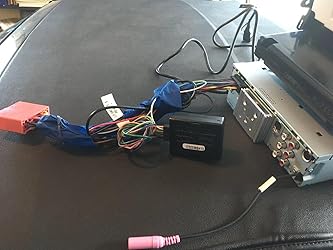Learn more
No featured offers available
We feature offers with an Add to Cart button when an offer meets our high standards for:
- Quality Price,
- Reliable delivery option, and
- Seller who offers good customer service
AXXES Axxess ASWC-1 Steering Wheel Control Interface
| Compatible Devices | Pioneer, Kenwood, Eclipse, JVC, Clarion, Jensen, Dual, Power Acoustik, Soundstream, Valor, Visteon, and more. See more |
| Specific Uses For Product | personal |
| Connector Type | Micro USB |
| Color | Black |
| Item dimensions L x W x H | 8 x 3.2 x 2.5 inches |
About this item
- One interface does it all - No additional interface needed.Micro “B” USB updatable
- Designed to be compatible with all major radio brands
- Auto detects vehicle type, radio connection, and presets controls
- Ability to dual assign steering wheel control buttons
- Can be manually programmed for most vehicles. Provides Speed Dependent Volume Control on select CAN data vehicles
Top rated similar items
 Metra LC-GMRC-01 GM Class 2 Data Bus Interface, 9.25in. x 3.60in. x 1.85in.Amazon's Choicein Car Audio & Video Wiring Harnesses
Metra LC-GMRC-01 GM Class 2 Data Bus Interface, 9.25in. x 3.60in. x 1.85in.Amazon's Choicein Car Audio & Video Wiring Harnesses
WARNING:
Important information
Legal Disclaimer
Part has manufacturer warranty as the product is brand new. Will only ship w/in the US.
Looking for specific info?
Videos
Videos for this product

0:12
Click to play video

Customer Review: Works great on infiniti I35 2004
mareinke

What's in the box
Product information
| Product Dimensions | 8 x 3.2 x 2.5 inches |
|---|---|
| Item Weight | 1.44 ounces |
| ASIN | B00B4PJC9K |
| Item model number | ASWC1 |
| Customer Reviews |
4.2 out of 5 stars |
| Best Sellers Rank | #33,021 in Automotive (See Top 100 in Automotive) #87 in Automotive Replacement Electrical Wiring Harnesses |
| Is Discontinued By Manufacturer | No |
| Other display features | Wireless |
| Color | Black |
| Whats in the box | Please check specs |
| Department | Electronics |
| Manufacturer | Metra |
| Date First Available | January 21, 2013 |
Warranty & Support
Feedback
Product Description
One interface does it all. No additional interface needed. Pioneer/Kenwood/Eclipse – no problem as the ASWC-1 works with them all plus many more radio manufacturers. Auto detects(*) the majority of vehicles on the market today and programs the steering wheel controls automatically. Auto detects(*) what radio the ASWC-1 is connected to. Updateable via a common micro B USB cable to ensure you have the most up to date inventory. (*)US Patent No.8257147
Customer reviews
Customer Reviews, including Product Star Ratings help customers to learn more about the product and decide whether it is the right product for them.
To calculate the overall star rating and percentage breakdown by star, we don’t use a simple average. Instead, our system considers things like how recent a review is and if the reviewer bought the item on Amazon. It also analyzed reviews to verify trustworthiness.
Learn more how customers reviews work on AmazonCustomers say
Customers are happy with the performance of the electronic adapter. They disagree on auto detection, volume control, ease of installation, quality, value, steering wheel controls, and buttons.
AI-generated from the text of customer reviews
Customers like the performance of the adapter. They say it works flawlessly, and is self-programmed. Some say it's an all-around great little device and a literal must-have.
"...Even Crutchfield's tutorial video used them! In the end, they worked perfectly and I spared myself the tricky soldering and possibly damaging the..." Read more
"works flawlessly, great buy." Read more
"...Well with my typical luck this unit did not work so I called Metra. The nice people at Metra told me I bought the wrong interface...." Read more
"...All of my controls worked without me having to program any of it." Read more
Customers are mixed about the ease of installation. Some mention that the instructions are easy to follow, the wiring was very easy, and the unit automatically programmed itself. However, others say that the directions were confusing at first, troubleshooting can be difficult, and that the unit does not automatically configure to the head unit.
"...installation process for all of these parts was lengthy but fairly straightforward... though I haven't used my soldering skills since high school, I..." Read more
"...the website and enter the correct vehicle information, this is a breeze to install with their instructions...." Read more
"...This unit does not automatically configure to the head unit, but instead, must be programmed using DIP switches...." Read more
"...It delivers on it's purpose, accurately and effectively, in an intuitive and unique way...." Read more
Customers are mixed about the value of the electronic adapter. Some mention it's well worth the money, has a good price, and is a great product for aftermarket systems. However, others say that it'll be overpriced and useless.
"...on the wheel, then I highly recommend this - even if the price IS slightly outrageous...." Read more
"...They were patient, helpful, and encouraging, giving me the confidence to take on and complete the install...." Read more
"...Took a star off for the lack of quality control...." Read more
"works flawlessly, great buy." Read more
Customers are mixed about the steering wheel controls. Some mention that it works great, the steering wheels controls all function as they're supposed to, while others say that they have no control over the unit from the steering controls.
"...device is exactly what it's supposed to do, and maintains the factory OEM steering wheel controls for the vehicles and aftermarket stereos...." Read more
"...auto detected my JVC stereo without issue and the steering wheel controls work like they should...." Read more
"...The rear AC cannot be controlled with the dash kit...." Read more
"...I'm glad I did. I was able to retain steering wheel controls with this unit and my Pioneer AVH-X2600BT...." Read more
Customers are mixed about the buttons. Some mention that the adapter correctly programs all the buttons on the steering wheel controls, and the USB-To-Go cable lets you customize the functionality of the buttons, while others say that the buttons would act crazy, can't be quick pushed, and may cause the buttons to stop functioning.
"...At first it didn't work correctly, only the volume buttons worked, nothing else...." Read more
"...However, the instructions are not very clear, and leave openings for errors because of ambiguities...." Read more
"This unit automatically programmed itself and all the buttons work flawlessly except my factory buttons for "Next Preset" were set to "Seek Up" and "..." Read more
"...go up erratically, on both of the up or down controls, and radio stations would fast scan, or not change at all...." Read more
Customers are mixed about the quality of the adapter. Some mention it's really good quality, solid, and reliable, while others say that it has intermittent problems and odd issues can occur.
"...Power was stable and consistent on the accessory + wire. Took a star off for the lack of quality control...." Read more
"...up as well as the up button the next preset didn't work and the mode changed presets. Reset the unit several times checked everything several times...." Read more
"Really good quality! It's compatible with my 2005 E- class (w211) (Audio 50 - APS was installed as a factory radio)." Read more
"...the unit repeatedly, and that didn't fix it the problem with intermittent problems when I press the volume up/down buttons...." Read more
Customers have mixed opinions about the auto detection feature of the adapter. Some say it works perfectly with their Kenwood and Pioneer head unit, while others say it doesn't work automatically.
"...It auto detected my JVC stereo without issue and the steering wheel controls work like they should...." Read more
"Once I had it hooked up correctly, it auto-detected, self-programmed, and worked with zero effort. It has a slight (half-second?)..." Read more
"...I would have gave this 5 stars, but I had a issue detecting my Kenwood ddx-896, which is a pretty common issue since Kenwood and JVC are same..." Read more
"...This unit does have an auto-detect feature that did work with my Kenwood radio and Toyota Prius, however, I didn't like the default button..." Read more
Customers are mixed about the volume control of the adapter. Some mention that the volume up and down work great, while others say that the controls don't work.
"...to the side, any side, when you used the control, the volume would go up erratically, on both of the up or down controls, and radio stations would..." Read more
"...Now as of a day ago I've lost the ability to control volume at all or skip any tracks. The mode button still works but that's it...." Read more
"...Overall this unit worked perfectly. The volume up and down work great...." Read more
"...but trouble out of it, from thumb controls not working to the volume being stuck up. The vendor sent me another Scosche box...." Read more
Reviews with images
-
Top reviews
Top reviews from the United States
There was a problem filtering reviews right now. Please try again later.
The most difficult part of the entire operation was installation of this component. First, Metra's website didn't cover the model year of our Sentra (2018). Eventually, I learned that the 2017 instructions worked and that Metra simply hadn't yet tested enough 2018 models to feel comfortable putting it on their website--fair enough. Even when I found working instructions, they were poorly written and laid out, almost to the point of being impenetrable. Metra should really consider hiring a professional to improve their documentation.
Fortunately, a couple of calls to Metra's tech support--even available on weekends!!--answered all of my questions. They were patient, helpful, and encouraging, giving me the confidence to take on and complete the install. Metra's tech support is genuinely excellent. I only wish their documentation was half as good.
One thing Metra recommended which I did NOT do was splice directly into the car's radio harness behind the plug. That would have required peeling back insulation to splice in-line to the bare wire without cutting, and then soldering the new connections *inside the dash*. As I said, my soldering skills are pretty rudimentary and I was not confident that I could easily solder such small connections inside the dash cavity without damaging something else. Instead I used Posi-Taps to tap the two cables behind the plug without cutting or soldering. While Metra warned me that taps wouldn't work, I had seen other installers use them on YouTube. Even Crutchfield's tutorial video used them! In the end, they worked perfectly and I spared myself the tricky soldering and possibly damaging the factory radio harness.
Overall, though it was a bit of a challenge I'm glad I took it on.
Fortunately for me, the factory wires that I needed to connect were not being used by the new radio’s harness I was able to connect this to my vehicle without having to tap into the factory harness at all. Once everything was connected and powered on, the unit took a few seconds to recognize what it was plugged in to and worked right away. All of my controls worked without me having to program any of it.
I went to the PAC Audio website. They sell a unit similar to the ASWC-1 called the SWI-RC-1. This unit does not automatically configure to the head unit, but instead, must be programmed using DIP switches. I looked at their compatibility list and found “2-Wired Resistive” and “Android Radio”. Both used the same settings. I then looked for a brand that used the same settings and that was also on the ASWC-1 compatibility list and found that Visteon used the same settings as the “Android Radio” on the PAC unit and was also on the ASWC-1 compatibility list. I set the ASWC-1 to recognize the head unit as a Visteon using the ASWC Configuration-Axxess Updater Program, reinstalled the head unit, programmed the head unit to recognize the buttons pressed on the steering wheel control and everything worked. In short to get this unit to work with a Chinese Android head unit:
1) Do all your wiring according to the instructions of the ASWC-1 and any information you can get regarding the head unit.
2) Install the ASWC-1 into the car and turn the car key to the on position.
3) Let the ASWC-1 recognize the car.
4) Turn off the car and remove the ASWC-1 unit.
5) Hook the ASWC-1 unit to your computer as per the instructions using a USB cable.
6) Boot up the ASWC Configuration-Axxess Updater Program.
7) Choose SWC Configuration then Visteon under the drop down menu.
8) Disconnect the ASWC-1 from your computer and re-install the ASWC-1 in your car.
9) On the head unit assign functions to each button.
10) Enjoy!!!!
Top reviews from other countries
No es extremadamente difícil de instalar solo hay que saber que se está haciendo y que cables conectar, pero en la página del proveedor vienen manuales bastante claros del procedimiento paso a paso, además al ser actualizable es casi seguro que sea compatible.
Solo en ocasiones al prenderse no reconoce el estéreo y no habilita la función, solo es cosa de volver a prender el coche o apagar el estéreo para que se reinicie y todo correcto.
The firmware update was very straight forward via download of their software from the site to my tablet and using a USB cable from the tablet to the device.
I did have some difficulties with the installation at first as I was getting what I eventually found out through Google searching was the error code. This is when the LED on the unit flashes slowly between red and green. It took a few tries with programming and verifying wiring. It should be noted that I had to disconnect the USB cable and turn off/on the ignition then hold my volume up button until the unit recognized the vehicle for each trial of the head unit.
The wiring information provided in the manual supplied by Axxess was spot on. I had even referred to the wiring schematic from the vehicles wiring diagrams but ultimately it was the Axxess manual that was correct. The manual could be written a little more clearly but we also have to keep in mind the people who wrote it knew how to use it. The downloaded instructions "for my vehicle" threw me off a bit as it had conflicting information from the manuals that came with the packaging. I almost gave it four stars because of this. The steering wheel controls now work perfectly with the head unit so I give it a five star rating. While this may seem expensive it is well worth it to regain full functionality.
For those who are skeptical. Just buy it and it'll be the answer your looking for! Thank you