-
Welcome to Tacoma World!
You are currently viewing as a guest! To get full-access, you need to register for a FREE account.
As a registered member, you’ll be able to:- Participate in all Tacoma discussion topics
- Communicate privately with other Tacoma owners from around the world
- Post your own photos in our Members Gallery
- Access all special features of the site
Yet another stupid question
Discussion in '2nd Gen. Tacomas (2005-2015)' started by Hublocker, Nov 7, 2015.


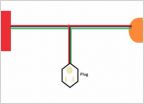 Engine block heater question
Engine block heater question Code Reader for ABS
Code Reader for ABS AC/Heater fan only works on high
AC/Heater fan only works on high Kenwood 5120 Help Please!!
Kenwood 5120 Help Please!! Rear Diff fluid
Rear Diff fluid










































































