-
Welcome to Tacoma World!
You are currently viewing as a guest! To get full-access, you need to register for a FREE account.
As a registered member, you’ll be able to:- Participate in all Tacoma discussion topics
- Communicate privately with other Tacoma owners from around the world
- Post your own photos in our Members Gallery
- Access all special features of the site
How To: Install BLU Logic Hands Free System
Discussion in '2nd Gen. Tacomas (2005-2015)' started by sjwhitaker, May 5, 2017.


 Has anyone here replaced control arm bushings themselves
Has anyone here replaced control arm bushings themselves Rotors and Pads
Rotors and Pads Replacement rear bumper
Replacement rear bumper Suspension opinion
Suspension opinion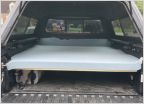 For those of you who sleep in your truck, what is the best mattress?
For those of you who sleep in your truck, what is the best mattress? Grill upgrade
Grill upgrade












































































