-
Welcome to Tacoma World!
You are currently viewing as a guest! To get full-access, you need to register for a FREE account.
As a registered member, you’ll be able to:- Participate in all Tacoma discussion topics
- Communicate privately with other Tacoma owners from around the world
- Post your own photos in our Members Gallery
- Access all special features of the site
2nd Gen OEM steering wheel controls
Discussion in 'Audio & Video' started by 4x4Taco09, Apr 28, 2018.


 3rd Gen USB in glove box routing
3rd Gen USB in glove box routing Issues With Aftermarket Backup Camera
Issues With Aftermarket Backup Camera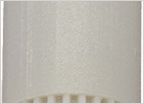 Soldering vs. Twist Connectors on Radio Harnesses & General 12v Electrical
Soldering vs. Twist Connectors on Radio Harnesses & General 12v Electrical Wiring Mono Amp to DVC 2 ohm Sub
Wiring Mono Amp to DVC 2 ohm Sub Axxess ASWC
Axxess ASWC System Help!!
System Help!!















































































