-
Welcome to Tacoma World!
You are currently viewing as a guest! To get full-access, you need to register for a FREE account.
As a registered member, you’ll be able to:- Participate in all Tacoma discussion topics
- Communicate privately with other Tacoma owners from around the world
- Post your own photos in our Members Gallery
- Access all special features of the site
Entune radio hidden menus and diagnostic screens
Discussion in 'Audio & Video' started by skydealer, Apr 19, 2014.


 New Headunit Purchase Checklist
New Headunit Purchase Checklist 2011 Tacoma USB Port Install
2011 Tacoma USB Port Install Need amp setting help. please help.
Need amp setting help. please help.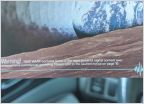 Might have slightly blown a speaker…and ranting
Might have slightly blown a speaker…and ranting BEST IN-DASH UNDER 250
BEST IN-DASH UNDER 250 Sirrius FM direct adapter hookup?
Sirrius FM direct adapter hookup?

















































































