-
Welcome to Tacoma World!
You are currently viewing as a guest! To get full-access, you need to register for a FREE account.
As a registered member, you’ll be able to:- Participate in all Tacoma discussion topics
- Communicate privately with other Tacoma owners from around the world
- Post your own photos in our Members Gallery
- Access all special features of the site
OEM Camera Connection below Dash
Discussion in 'Audio & Video' started by DNahas, Mar 19, 2009.
Page 2 of 17
Page 2 of 17


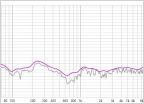 2nd Gen Head Unit Recommendations
2nd Gen Head Unit Recommendations Sirius XM antenna
Sirius XM antenna 2009 Tacoma Satellite Antenna Location
2009 Tacoma Satellite Antenna Location Need assistance with touch screen installation
Need assistance with touch screen installation Component Speaker Question
Component Speaker Question Electrical Guru Help Needed!
Electrical Guru Help Needed!

















