-
Welcome to Tacoma World!
You are currently viewing as a guest! To get full-access, you need to register for a FREE account.
As a registered member, you’ll be able to:- Participate in all Tacoma discussion topics
- Communicate privately with other Tacoma owners from around the world
- Post your own photos in our Members Gallery
- Access all special features of the site
Qi Wireless Charging Overheating?
Discussion in '3rd Gen. Tacomas (2016-2023)' started by tjwells225, Oct 3, 2019.
Page 3 of 3
Page 3 of 3


 2021 Sr fender flares
2021 Sr fender flares Overhead cluster 12v ignition switched power pin outs
Overhead cluster 12v ignition switched power pin outs Wiper delay switch
Wiper delay switch Brake Controller Install
Brake Controller Install Crush washer stuck
Crush washer stuck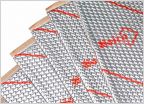 Wind and excessive road noise
Wind and excessive road noise











































































