-
Welcome to Tacoma World!
You are currently viewing as a guest! To get full-access, you need to register for a FREE account.
As a registered member, you’ll be able to:- Participate in all Tacoma discussion topics
- Communicate privately with other Tacoma owners from around the world
- Post your own photos in our Members Gallery
- Access all special features of the site
Make audio full screen
Discussion in 'Audio & Video' started by Drunkllama92, Mar 7, 2021.


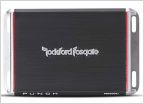 Advice needed...
Advice needed... 4x Amp suggestions please
4x Amp suggestions please New Audio System - Opinions?
New Audio System - Opinions? My Budget Friendly Stereo Upgrade
My Budget Friendly Stereo Upgrade New subs, need help on Amp choice
New subs, need help on Amp choice









































































