-
Welcome to Tacoma World!
You are currently viewing as a guest! To get full-access, you need to register for a FREE account.
As a registered member, you’ll be able to:- Participate in all Tacoma discussion topics
- Communicate privately with other Tacoma owners from around the world
- Post your own photos in our Members Gallery
- Access all special features of the site
How-To: Lower dash console dual USB (Dual data)
Discussion in '2nd Gen. Tacomas (2005-2015)' started by deanosaurus, May 11, 2021.


 Shiny stuff in oil
Shiny stuff in oil Electrical Issue Today - Voltage on Ground Bar?
Electrical Issue Today - Voltage on Ground Bar? NEW YEAR, NEW MOD. REMOTE TAILGATE RELEASE FROM KEY FOB.
NEW YEAR, NEW MOD. REMOTE TAILGATE RELEASE FROM KEY FOB. Moog aftermarket LCA's
Moog aftermarket LCA's Zip tie mod fail... Steering shaft knocking worse
Zip tie mod fail... Steering shaft knocking worse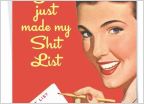 K&N Intake problem
K&N Intake problem










































































