-
Welcome to Tacoma World!
You are currently viewing as a guest! To get full-access, you need to register for a FREE account.
As a registered member, you’ll be able to:- Participate in all Tacoma discussion topics
- Communicate privately with other Tacoma owners from around the world
- Post your own photos in our Members Gallery
- Access all special features of the site
2020 Entune App issues?
Discussion in '3rd Gen. Tacomas (2016-2023)' started by HVLA, Jan 12, 2020.


 Reverse LED
Reverse LED 2019 OR Firewall pass through
2019 OR Firewall pass through 19 SR utility plug and play head unit upgrade recommendations
19 SR utility plug and play head unit upgrade recommendations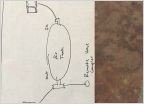 ARB CKMTA12 Question
ARB CKMTA12 Question Center console organizer fit check in a 2018 - any problems?
Center console organizer fit check in a 2018 - any problems?











































































