-
Welcome to Tacoma World!
You are currently viewing as a guest! To get full-access, you need to register for a FREE account.
As a registered member, you’ll be able to:- Participate in all Tacoma discussion topics
- Communicate privately with other Tacoma owners from around the world
- Post your own photos in our Members Gallery
- Access all special features of the site
Entune 3.0 In Motion Bypass
Discussion in '3rd Gen. Tacomas (2016-2023)' started by Speaks05, Aug 10, 2022.


 Do I need a leaf spring kit?
Do I need a leaf spring kit? My current upgrades, what should I do next?
My current upgrades, what should I do next? OEM Bed extender install
OEM Bed extender install New to This - Taco Journey from Day 1
New to This - Taco Journey from Day 1 Dorman oil filter cap issues
Dorman oil filter cap issues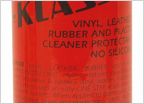 Cleaning interior door panels / dash
Cleaning interior door panels / dash
