-
Welcome to Tacoma World!
You are currently viewing as a guest! To get full-access, you need to register for a FREE account.
As a registered member, you’ll be able to:- Participate in all Tacoma discussion topics
- Communicate privately with other Tacoma owners from around the world
- Post your own photos in our Members Gallery
- Access all special features of the site
New Head Unit Install
Discussion in '2nd Gen. Tacomas (2005-2015)' started by Taco_4_me, Sep 2, 2022.


 Tacoma Hitch and Coupler lock set
Tacoma Hitch and Coupler lock set Wheel Well Side Toolbox
Wheel Well Side Toolbox Precision Parts brand at Toyota Dealership?!
Precision Parts brand at Toyota Dealership?! Adding Outside Temperature Gauge
Adding Outside Temperature Gauge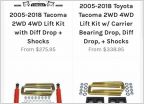 Lift
Lift


