-
Welcome to Tacoma World!
You are currently viewing as a guest! To get full-access, you need to register for a FREE account.
As a registered member, you’ll be able to:- Participate in all Tacoma discussion topics
- Communicate privately with other Tacoma owners from around the world
- Post your own photos in our Members Gallery
- Access all special features of the site
Possibly a dumb question about phone/head unit issue
Discussion in '3rd Gen. Tacomas (2016-2023)' started by 23TRD, Mar 24, 2023.


 Lift Help; Got a Quote on Pro Comp Lift + 285s Today
Lift Help; Got a Quote on Pro Comp Lift + 285s Today What should I list this Tacoma for?
What should I list this Tacoma for? Tailgate contour plasti-dip, yea or nay?
Tailgate contour plasti-dip, yea or nay? Question about what jack/lift/inflatable jack would be good for offroading
Question about what jack/lift/inflatable jack would be good for offroading Decal removal
Decal removal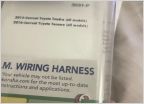 2023 trailer brake connector?
2023 trailer brake connector?











































































