-
Welcome to Tacoma World!
You are currently viewing as a guest! To get full-access, you need to register for a FREE account.
As a registered member, you’ll be able to:- Participate in all Tacoma discussion topics
- Communicate privately with other Tacoma owners from around the world
- Post your own photos in our Members Gallery
- Access all special features of the site
Info Screen
Discussion in '3rd Gen. Tacomas (2016-2023)' started by 45Frank, Apr 6, 2025.


 Goodyear Trailrunner AT (The Bee's Knees?)
Goodyear Trailrunner AT (The Bee's Knees?) Would this have enough juice? (Solar-tending)
Would this have enough juice? (Solar-tending) Need more pics of your AC rear storage ideas!
Need more pics of your AC rear storage ideas! Add another leaf? - Icon Stage 2 w/ Add a Leaf - not enough
Add another leaf? - Icon Stage 2 w/ Add a Leaf - not enough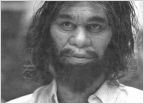 Wiring question for new grille
Wiring question for new grille 23 SR - alternatives to the Toyota emblem in the grille?
23 SR - alternatives to the Toyota emblem in the grille?















































































