-
Welcome to Tacoma World!
You are currently viewing as a guest! To get full-access, you need to register for a FREE account.
As a registered member, you’ll be able to:- Participate in all Tacoma discussion topics
- Communicate privately with other Tacoma owners from around the world
- Post your own photos in our Members Gallery
- Access all special features of the site
ScanGauge II coming today!
Discussion in 'Performance and Tuning' started by ndub86, Jul 23, 2013.
Page 2 of 2
Page 2 of 2


 Removing tail pipe after Resonator, Help
Removing tail pipe after Resonator, Help Just talked to a minute muffler shop
Just talked to a minute muffler shop Where to buy AFE Pro Dry S filter?
Where to buy AFE Pro Dry S filter?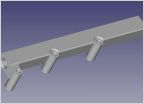 1GR-FE Billet Anodized Fuel Rails *** TRD SC approved ***
1GR-FE Billet Anodized Fuel Rails *** TRD SC approved ***



































































