-
Welcome to Tacoma World!
You are currently viewing as a guest! To get full-access, you need to register for a FREE account.
As a registered member, you’ll be able to:- Participate in all Tacoma discussion topics
- Communicate privately with other Tacoma owners from around the world
- Post your own photos in our Members Gallery
- Access all special features of the site
JVC KW-NT1 review... hands free fatally flawed
Discussion in 'Audio & Video' started by Raylo, Jul 20, 2009.


 2016 SR vs TRD / Limited Entune Radio Differences
2016 SR vs TRD / Limited Entune Radio Differences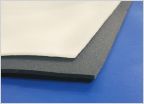 Sound Deadening
Sound Deadening Where to put Hideaway Subwoofer - Passenger or Driver Side ?
Where to put Hideaway Subwoofer - Passenger or Driver Side ? Adding Aux/3.5mm Audio Support to 3rd Gen Tacoma (2020–2023)
Adding Aux/3.5mm Audio Support to 3rd Gen Tacoma (2020–2023) Need help from Audio freaks here!
Need help from Audio freaks here! Tips for installing sound deadening mats?
Tips for installing sound deadening mats?










































































