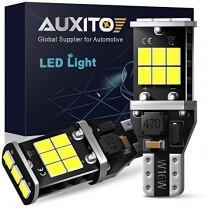-
Welcome to Tacoma World!
You are currently viewing as a guest! To get full-access, you need to register for a FREE account.
As a registered member, you’ll be able to:- Participate in all Tacoma discussion topics
- Communicate privately with other Tacoma owners from around the world
- Post your own photos in our Members Gallery
- Access all special features of the site
Using USB Thumb Drive for Music
Discussion in '2nd Gen. Tacomas (2005-2015)' started by gonathan85, Dec 2, 2013.


 Coil Isolator Repl.
Coil Isolator Repl. Transporting guns
Transporting guns Help! Problem with new tail lights
Help! Problem with new tail lights Need an Adhesive
Need an Adhesive