-
Welcome to Tacoma World!
You are currently viewing as a guest! To get full-access, you need to register for a FREE account.
As a registered member, you’ll be able to:- Participate in all Tacoma discussion topics
- Communicate privately with other Tacoma owners from around the world
- Post your own photos in our Members Gallery
- Access all special features of the site
IT BS thread
Discussion in 'Technology' started by chadderkdawg, Jan 16, 2012.
Page 82 of 215
Page 82 of 215


 Any PC Builders Out There?
Any PC Builders Out There? Handheld GPS recommendations
Handheld GPS recommendations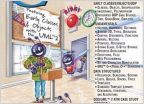 C++ Help
C++ Help Flatbed Scanners? Recommendations....
Flatbed Scanners? Recommendations.... $50 Fire tablets...worth getting?
$50 Fire tablets...worth getting? Anyone use a Chromebook?
Anyone use a Chromebook?






















