-
Welcome to Tacoma World!
You are currently viewing as a guest! To get full-access, you need to register for a FREE account.
As a registered member, you’ll be able to:- Participate in all Tacoma discussion topics
- Communicate privately with other Tacoma owners from around the world
- Post your own photos in our Members Gallery
- Access all special features of the site
2012, non-entune radio question
Discussion in '2nd Gen. Tacomas (2005-2015)' started by cpaul, Nov 6, 2011.


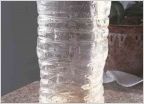 Oil catch can mod
Oil catch can mod Battery booster pack
Battery booster pack Help unknown thing I found
Help unknown thing I found What kind of Radio (stock or aftermarket) does my 08 support?
What kind of Radio (stock or aftermarket) does my 08 support? 5th gen 4runner TRD Pro wheels on stock height 2nd Gen DCSB TRD OR
5th gen 4runner TRD Pro wheels on stock height 2nd Gen DCSB TRD OR Best U-Joints for Prerunner 2 Piece Driveshaft
Best U-Joints for Prerunner 2 Piece Driveshaft












































































