-
Welcome to Tacoma World!
You are currently viewing as a guest! To get full-access, you need to register for a FREE account.
As a registered member, you’ll be able to:- Participate in all Tacoma discussion topics
- Communicate privately with other Tacoma owners from around the world
- Post your own photos in our Members Gallery
- Access all special features of the site
2019 tacoma no sound when txt comes in
Discussion in '3rd Gen. Tacomas (2016-2023)' started by Saucy, Aug 31, 2019.


 Bed light retrofit?
Bed light retrofit? Add an additional media port??
Add an additional media port??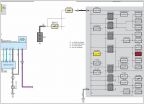 T-Harness for Cigarette Lighter
T-Harness for Cigarette Lighter Blacked out led taillight recommendations
Blacked out led taillight recommendations New Bike hitch bolt not long enough.
New Bike hitch bolt not long enough. How to fix wildly uncomfortable driver's seat on 2018 Taco
How to fix wildly uncomfortable driver's seat on 2018 Taco















































































