-
Welcome to Tacoma World!
You are currently viewing as a guest! To get full-access, you need to register for a FREE account.
As a registered member, you’ll be able to:- Participate in all Tacoma discussion topics
- Communicate privately with other Tacoma owners from around the world
- Post your own photos in our Members Gallery
- Access all special features of the site
AirOnBoard Switch setup
Discussion in '3rd Gen. Tacomas (2016-2023)' started by Apollo14, Aug 13, 2019.


 Window visor
Window visor Beat sonic Apple Carplay vs aftermarket radio
Beat sonic Apple Carplay vs aftermarket radio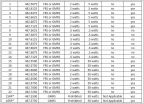 CB radio power question on 3rd gen.
CB radio power question on 3rd gen. Seeking Patriotic Rear Window Graphic
Seeking Patriotic Rear Window Graphic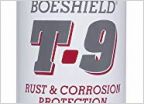 Those w Kings & 700s. Adjust by hand or compressor. Threads??
Those w Kings & 700s. Adjust by hand or compressor. Threads?? Ruffland Dog Crates
Ruffland Dog Crates









































































