-
Welcome to Tacoma World!
You are currently viewing as a guest! To get full-access, you need to register for a FREE account.
As a registered member, you’ll be able to:- Participate in all Tacoma discussion topics
- Communicate privately with other Tacoma owners from around the world
- Post your own photos in our Members Gallery
- Access all special features of the site
All contacts in phone not transferring to headunit(2014 unit)
Discussion in '2nd Gen. Tacomas (2005-2015)' started by FrostyPower, Jan 15, 2014.


 Truck toolboxes
Truck toolboxes Another Easy CB Radio and Truck Bed Antenna Installation
Another Easy CB Radio and Truck Bed Antenna Installation Valuable Gas,… anyone found a gas door lock?
Valuable Gas,… anyone found a gas door lock? Exhaust Replacement Advice
Exhaust Replacement Advice Help/Advice needed - Raptor Lights randomly turning on
Help/Advice needed - Raptor Lights randomly turning on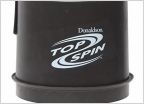 Donaldson topspin for safari snorkel?
Donaldson topspin for safari snorkel?









































































