-
Welcome to Tacoma World!
You are currently viewing as a guest! To get full-access, you need to register for a FREE account.
As a registered member, you’ll be able to:- Participate in all Tacoma discussion topics
- Communicate privately with other Tacoma owners from around the world
- Post your own photos in our Members Gallery
- Access all special features of the site
Audio signal troubleshooting
Discussion in 'Audio & Video' started by Fujitasan, Aug 4, 2023.


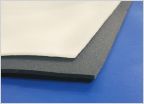 Sound Deadening
Sound Deadening Speaker/Amp upgrade
Speaker/Amp upgrade I installed the Sony XAV-AX100 HU in my 2011 TRD DC
I installed the Sony XAV-AX100 HU in my 2011 TRD DC High end head unit wanted, Pioneer DEH-80PRS?
High end head unit wanted, Pioneer DEH-80PRS? 3rd Gen. new audio build thread.
3rd Gen. new audio build thread. Best 6x9 speakers?
Best 6x9 speakers?



































































