-
Welcome to Tacoma World!
You are currently viewing as a guest! To get full-access, you need to register for a FREE account.
As a registered member, you’ll be able to:- Participate in all Tacoma discussion topics
- Communicate privately with other Tacoma owners from around the world
- Post your own photos in our Members Gallery
- Access all special features of the site
Bluetooth Dropout, Antenna Fix
Discussion in '2nd Gen. Tacomas (2005-2015)' started by 12TRDTacoma, Jul 11, 2013.


 How do I put this Amp in my truck
How do I put this Amp in my truck Set to Order Grillcraft + Hella 500s...
Set to Order Grillcraft + Hella 500s... U Joint Tool Kit
U Joint Tool Kit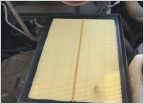 TRD CAI afe filter replacement
TRD CAI afe filter replacement










































































