-
Welcome to Tacoma World!
You are currently viewing as a guest! To get full-access, you need to register for a FREE account.
As a registered member, you’ll be able to:- Participate in all Tacoma discussion topics
- Communicate privately with other Tacoma owners from around the world
- Post your own photos in our Members Gallery
- Access all special features of the site
Computer for my parents
Discussion in 'Technology' started by DBTaco, Apr 1, 2014.
Page 1 of 2
Page 1 of 2


 Best Way to Stream from a Laptop to Multiple TV's Wirelessly
Best Way to Stream from a Laptop to Multiple TV's Wirelessly Old intel chip help
Old intel chip help IT Help Request - Router Recommendations
IT Help Request - Router Recommendations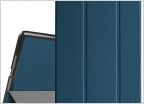 Ipad Air - got one ?
Ipad Air - got one ? Nimble9 Nerds Out - Custom Water Cooled Computer and 3D printer build
Nimble9 Nerds Out - Custom Water Cooled Computer and 3D printer build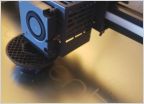 3D Printed Shifter Knob (1st gen)
3D Printed Shifter Knob (1st gen)










































































