-
Welcome to Tacoma World!
You are currently viewing as a guest! To get full-access, you need to register for a FREE account.
As a registered member, you’ll be able to:- Participate in all Tacoma discussion topics
- Communicate privately with other Tacoma owners from around the world
- Post your own photos in our Members Gallery
- Access all special features of the site
Entune 2.0 Vehicle Settings Disabled
Discussion in '3rd Gen. Tacomas (2016-2023)' started by TheTacoAdventurer, Nov 25, 2020.


 Air Conditioner Smell - 2021
Air Conditioner Smell - 2021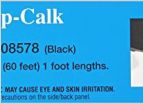 ARE Cap Leaks on my 2020 TRD Off Road
ARE Cap Leaks on my 2020 TRD Off Road 3rd gen topper awning
3rd gen topper awning After market stereo for 2020 TRD Off Road
After market stereo for 2020 TRD Off Road How do you transport your dog in your Tacoma?
How do you transport your dog in your Tacoma? Bed Cover Causing Lifting Plastic Trim - Anyone Else?
Bed Cover Causing Lifting Plastic Trim - Anyone Else?










































































